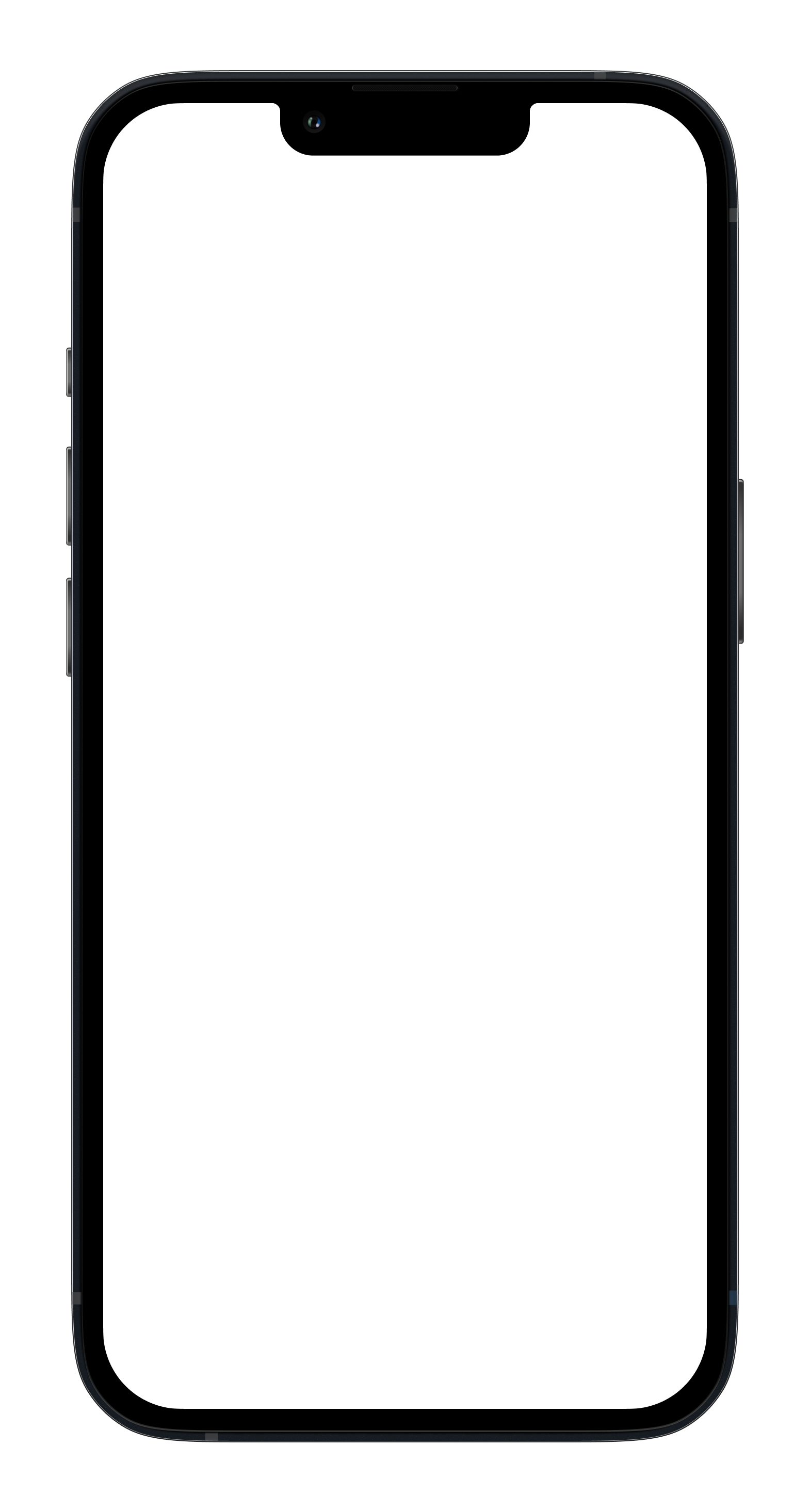🌱 A basic viewport
How it's done
- TypeScript
- JavaScript
import {
bibloImporter,
BibloProvider,
BibloIndex,
BibloReader,
} from "@biblo/react-native";
// Import all files ending in .biblo.ts and .biblo.tsx
const components = bibloImporter(
require.context(
"/", // The root path to search in
true, // Recursive (keep searching in subfolders of the root path)
/\.biblo\.(ts|tsx)$/, // The files to search for
)
);
export default function App() {
return (
<BibloProvider components={components}>
<View style={{ height: "50%" }}>
<BibloIndex />
</View>
<View style={{ height: "50%" }}>
<BibloReader />
</View>
</BibloProvider>
);
}
import {
bibloImporter,
BibloProvider,
BibloIndex,
BibloReader,
} from "@biblo/react-native";
// Import all files ending in .biblo.js and .biblo.jsx
const components = bibloImporter(
require.context(
"/", // The root path to search in
true, // Recursive (keep searching in subfolders of the root path)
/\.biblo\.(js|jsx)$/, // The files to search for
)
);
export default function App() {
return (
<BibloProvider components={components}>
<View style={{ height: "50%" }}>
<BibloIndex />
</View>
<View style={{ height: "50%" }}>
<BibloReader />
</View>
</BibloProvider>
);
}
Note
If you don't want your Biblo files to end in .biblo.*,
here's how you change it.
See a demo
Can't wait? You can see a demo of the web version here.